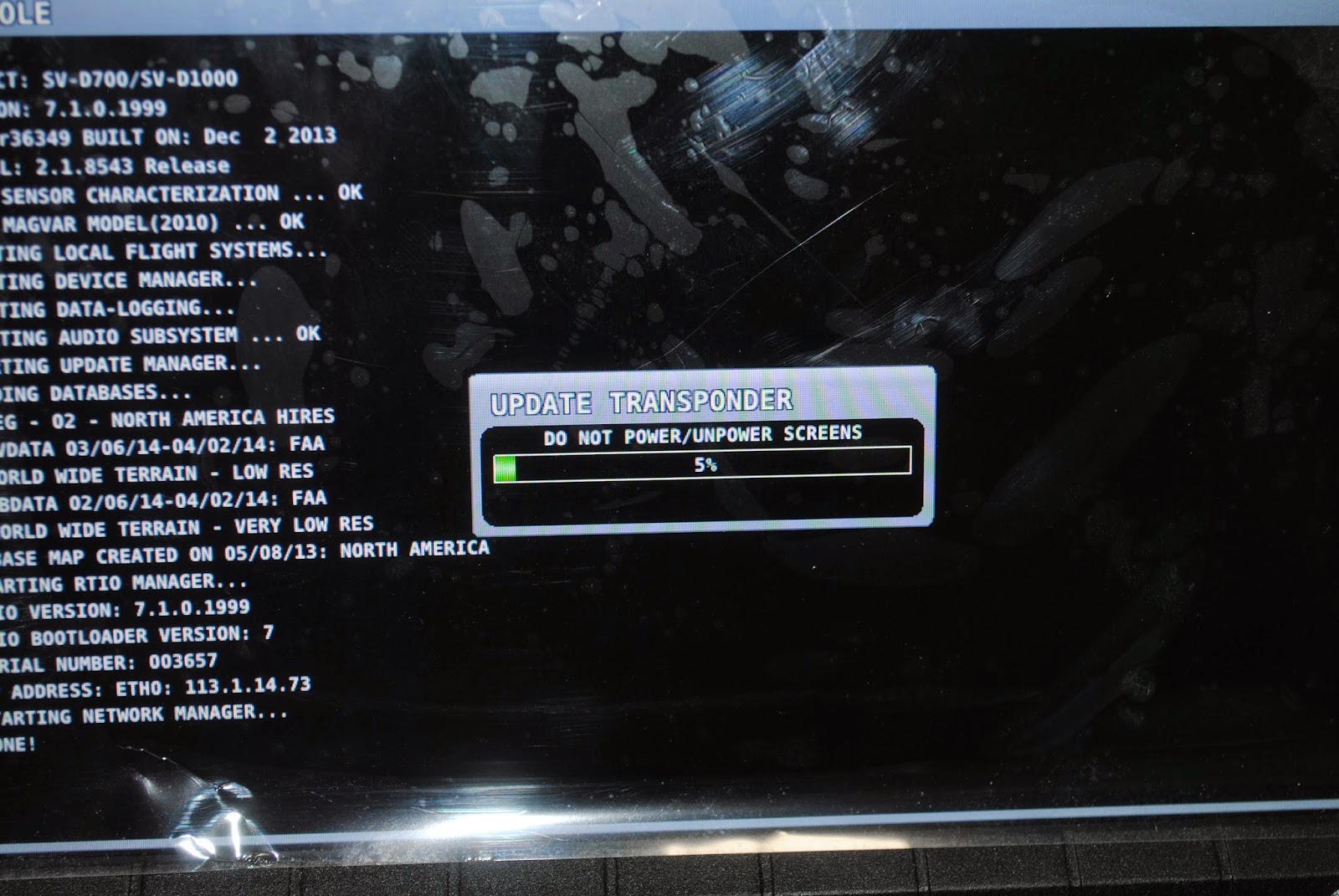Because this is the first time I have updated
the system and the current version is older than the 4.0 update, I had to load
all of the update files manually. First
I loaded the 7.1 SkyView update. Then I
proceeded to upload all of the additional files. It wall went really well. It took a while, but the update was
successful.
I was even able to update
the Transponder. I have printed the new
label that must be installed on the transponder unit. I will put the label on when I take the upper
fuselage skin off to be painted. I took some pictures
of the screen as the updates were being copied and installed.
After loading all of the updates I calibrated
and tested the AP servos. Those
processes went well and the SkyView recognizes them and they passed the test. I took some additional photos of the SkyView
screen after the down loading and updating and then discovered through the process
I lost the Spar Pin status indication on the EMS screen. I looked in the installation guide to see if
it tells how to set up that widget. No
luck.
I took a photo of the screen as it
looks. That is how I discovered the spar
pin icon was gone. I looked through the
build manual at all of the SkyView drawings and instructions but could not find
anything about setting up the spar pin icon. I decided to go home and do some searching in
Vans AirForce to see if there was anything posted there. I was not able to find anything. I then did a web search by typing in SkyView
Spar Pin Set-up. I was taken to a Dynon
Forum that had the answer. They had an
attachment which was to restore the Vans RV-12 EMS settings. I downloaded the file and went back out to
the airport. I downloaded the file into
the Skyview and there it was.
A single
fuel tank and a spar pin widget and a stall warning Widget and the CHT and EGT scales. Thank heaven. So far so good.